Transform Your Browsing with AI Intelligence Built-In
The revolutionary AI web browser that integrates ChatGPT's powerful capabilities directly into your browsing experience.
Not just an extension—a complete browser with AI at its core.
Free to download • No credit card required • Import your data in 2 minutes
from 99+ happy users
Built on powerful technology
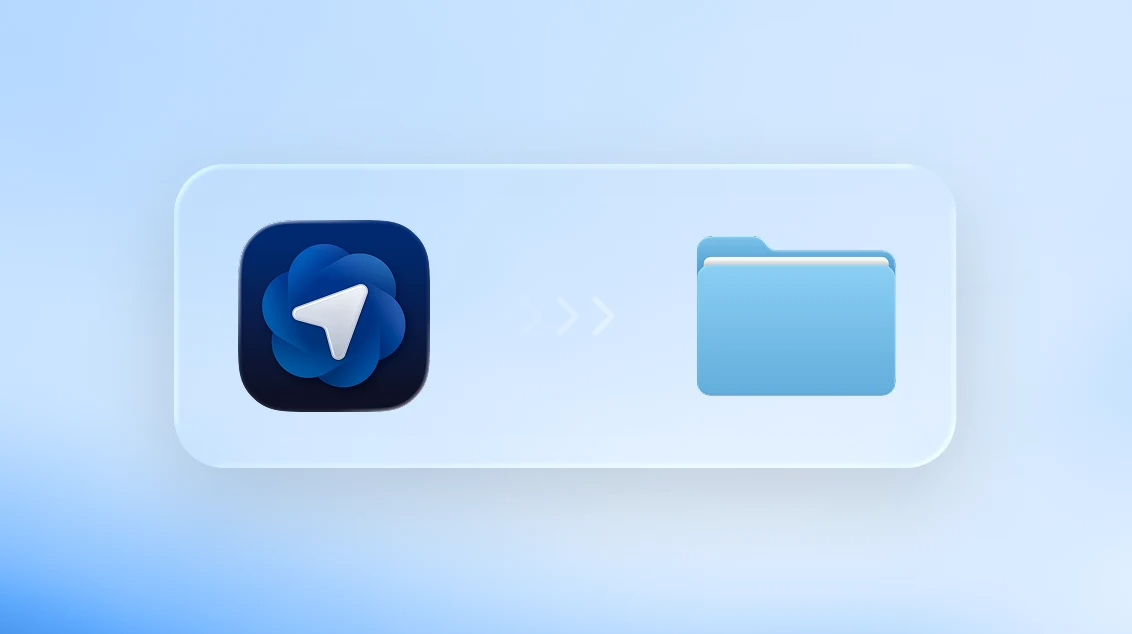
What is ChatGPT Atlas
ChatGPT Atlas is the world's first complete AI web browser that transforms browsing from a passive tool into an active intelligent agent. Unlike browser extensions that sit on top of existing browsers, Atlas is a native Chromium-based browser with ChatGPT's AI capabilities deeply integrated into every aspect of your browsing experience.
- Native AI BrowserNot an extension, but a complete browser built for the AI era with deep ChatGPT integration.
- Agent-PoweredAI can autonomously execute complex multi-step tasks on your behalf with full user control.
- Permission-BasedYou control when and how AI accesses your data with transparent privacy architecture.
Why Choose ChatGPT Atlas
Experience the power of AI-native browsing with features that transform how you work online.
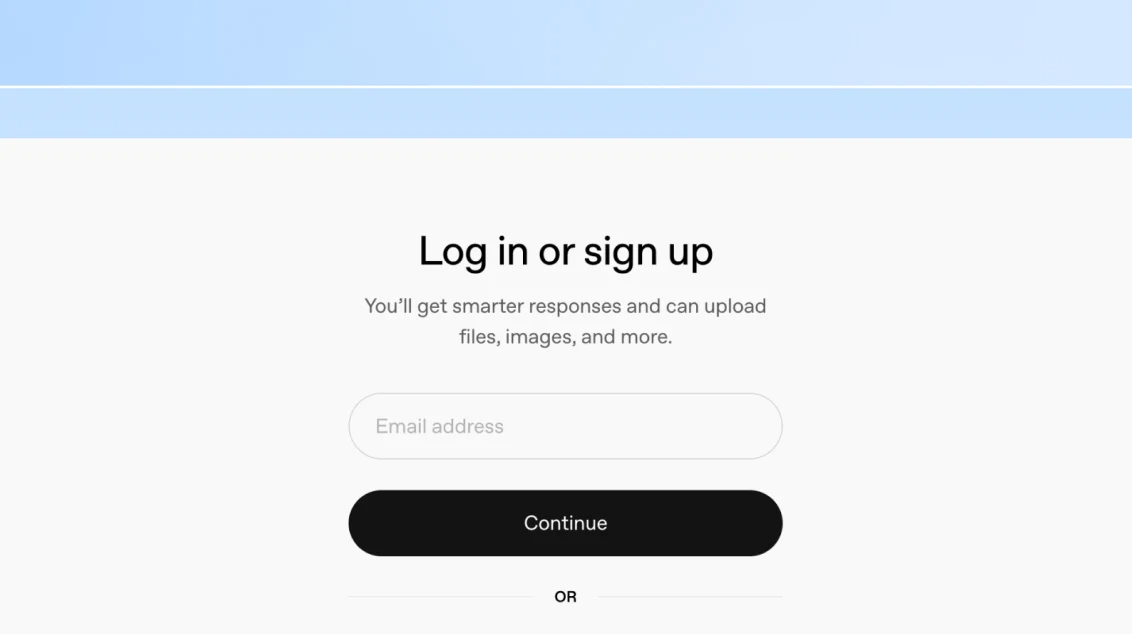
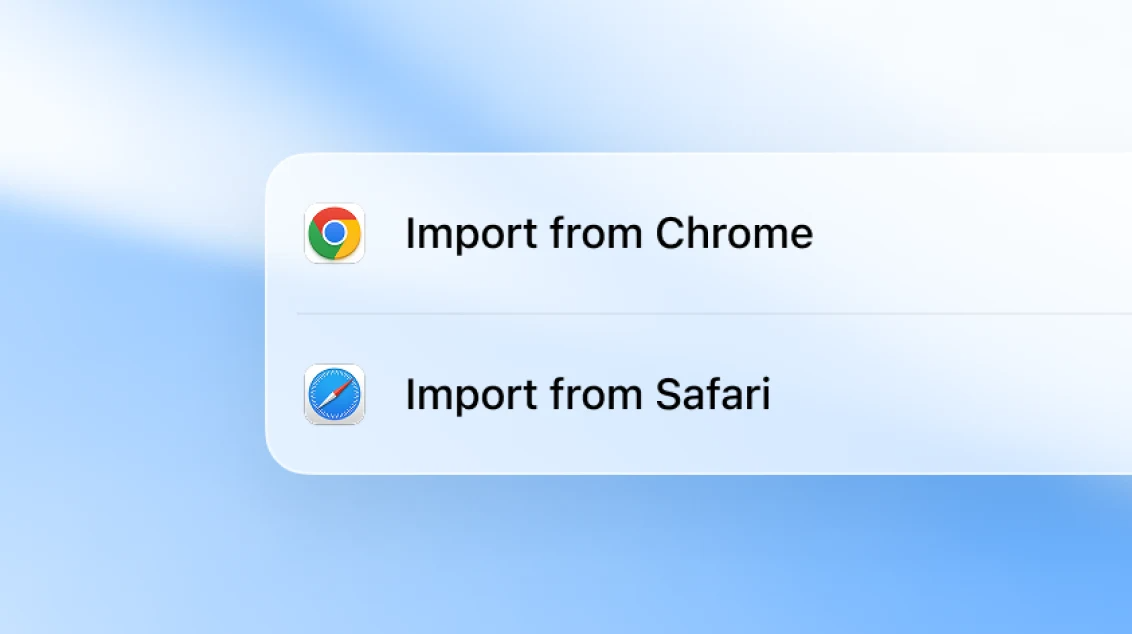
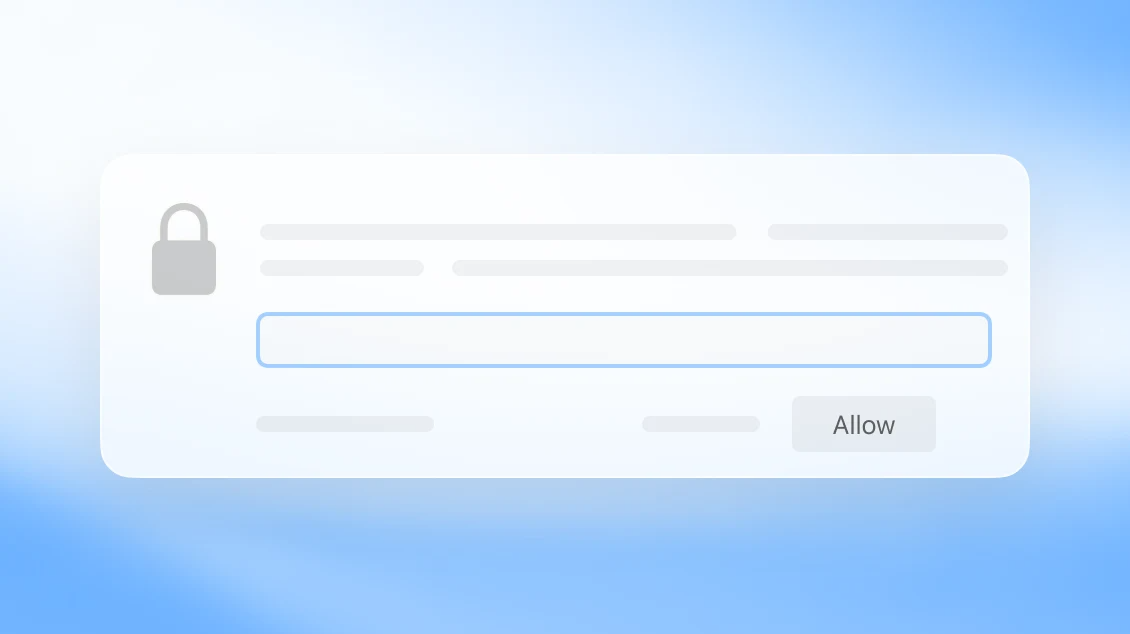
How It Works
Get started with ChatGPT Atlas in four simple steps:
Powerful Features of ChatGPT Atlas
Everything you need for intelligent, productive, and secure web browsing.
Agent Mode - AI Autopilot
The most revolutionary feature: authorize AI to autonomously execute complex tasks on your behalf. Book travel, smart shopping, project management, research automation, and workflow chains.
Chat Anywhere - Context-Aware Sidebar
Persistent ChatGPT sidebar integrated on every webpage. Live page analysis, instant summaries, code understanding, data analysis, multilingual support, and research assistance.
Cursor Chat - Inline Text Editing
Revolutionary inline writing assistance that eliminates copy-paste friction. Highlight any text in email fields, documents, messages, or forms and AI modifies text directly in place.
Browser Memories - Personalized AI
Optional feature that enables ChatGPT to remember key details from your browsing sessions. Context-aware recommendations, continuity across sessions, with full privacy controls.
ChatGPT Search Integration
Address bar queries default to ChatGPT's search engine. Results categorized by text, images, videos, and news. Split view mode with cleaner interface and direct answers.
Privacy & Security First
Permission-based architecture with user control at its core. No automatic capture, no background tracking, password protection, training opt-out, GDPR compliant, and transparent policies.
Complete Chromium Browser
Built on robust Chromium engine. Standard features like tabs, bookmarks, password autofill, incognito mode, cross-platform sync, developer tools, and extensions compatible.
Advanced AI Features
Multi-model access (GPT-4, GPT-3.5, reasoning models), custom prompts, conversation history, export options, dark mode support, and full accessibility features.
Trusted by Users Worldwide
Join over half a million users who have made ChatGPT Atlas their default browser.
Trusted by
500K+
Active Users
Rated
4.9
Out of 5 Stars
Available on
3
Platforms
What Users Say About ChatGPT Atlas
Hear from professionals who have transformed their browsing experience with ChatGPT Atlas.
Alex Kumar
Full-Stack Developer
Agent Mode is a game-changer for productivity. I never thought a browser could actually DO things for me. Yesterday, Agent Mode researched, compared, and booked an entire weekend trip—flights, hotel, rental car—while I was in meetings. This isn't just a better browser; it's a productivity multiplier.
Dr. Lisa Anderson
Ph.D., Biology
Finally, a browser built for how I actually work. As an academic, I spend hours reading papers. The Chat Anywhere sidebar means I can get instant summaries, explanations of complex concepts, and even generate citations without ever leaving the page. ChatGPT Atlas has saved me countless hours while improving my research quality.
Michael Chen
Small Business Owner
Browser Memories understands my needs better than I do. I was skeptical about AI 'remembering' my browsing, but the privacy controls are transparent and the benefits are incredible. Atlas now proactively suggests solutions to problems I haven't even articulated yet. It's like having a colleague who really knows me.
Jennifer Martinez
Privacy Advocate & Security Consultant
The only AI tool I trust with my privacy. Finally, an AI browser that takes privacy seriously. The permission-based model means I control what the AI sees, and I can verify exactly what data is being remembered. I can use powerful AI features without the creeping feeling of being surveilled.
Rachel Torres
Technical Writer
Cursor Chat eliminated my biggest workflow frustration. The amount of time I used to waste copying text to ChatGPT, getting a response, and pasting it back was insane. Now I just highlight and edit inline. It sounds small, but it's completely changed how I write emails, docs, and code comments.
Sarah Chen
Content Strategist
Agent Mode is like having a personal assistant. I asked it to book a restaurant and flight for my business trip—it handled everything while I kept working. The context-aware assistance and autonomous capabilities have transformed how I manage my daily tasks online.
Frequently Asked Questions About ChatGPT Atlas
Have another question? Contact us on Discord or by email at support@gptatlas.org
Is ChatGPT Atlas a browser extension or a standalone browser?
ChatGPT Atlas is a complete, standalone web browser built on Chromium—not an extension. Unlike browser add-ons, Atlas has AI deeply integrated at the browser level, enabling features like Agent Mode and context-aware assistance that extensions simply cannot provide.
Is ChatGPT Atlas free to use?
Yes! ChatGPT Atlas offers a free tier with access to Chat Anywhere, Cursor Chat, and basic AI assistance. Agent Mode and Browser Memories require ChatGPT Plus or Pro subscription ($20/month or $200/month respectively). You can also connect your own OpenAI API key for pay-as-you-go usage.
What platforms does ChatGPT Atlas support?
ChatGPT Atlas is available for Windows 10+, macOS 10.13+, and Linux (Ubuntu 18.04+). Mobile versions for iOS and Android are currently in development.
Can I import my bookmarks and data from Chrome/Edge/Firefox?
Absolutely! During installation, Atlas offers seamless import of bookmarks, passwords, browsing history, and settings from any Chromium-based browser (Chrome, Edge, Brave, Opera) or Firefox.
How does Agent Mode ensure safety?
Agent Mode has multiple safety controls: Only accesses browser tabs (cannot execute code on your computer), cannot download files or access local storage without explicit permission, you can pause, interrupt, or take over at any time, all actions are logged and can be reviewed, requires explicit user authorization for each task category.
What is Browser Memories and how does it protect my privacy?
Browser Memories is an optional feature that allows Atlas to remember key details from your browsing for personalized assistance. Privacy protections include: Completely opt-in (disabled by default), excludes passwords, payment info, and sensitive data, you can view, archive, or delete any memory at any time, data is encrypted and never used for model training, full transparency on what's remembered.
How is ChatGPT Atlas different from using ChatGPT in a tab?
Massive difference! Atlas provides: Context awareness - AI automatically sees what you're viewing (no copy-paste), Agent Mode - AI can autonomously control browser tabs and execute tasks, Cursor Chat - inline text editing without leaving input fields, Browser Memories - personalized assistance across browsing sessions, Split View - keep search and chat visible simultaneously, Permission-based access - fine-grained control over AI access.
Can I still use my favorite Chrome extensions?
Yes! Since Atlas is built on Chromium, most Chrome extensions are fully compatible. You can install extensions from the Chrome Web Store or load unpacked extensions for development.
What AI models does Atlas use?
Atlas supports multiple models: GPT-4 and GPT-4 Turbo (Plus/Pro users), GPT-3.5 Turbo (Free tier), Latest reasoning models (o1-preview, o1-mini), Custom models via OpenAI API key integration.
What makes Atlas different from Arc, Brave, or other AI browsers?
ChatGPT Atlas is the only browser with Agent Mode—AI that can autonomously execute multi-step tasks. Other browsers offer AI chat features, but Atlas enables AI to actually DO things for you, not just answer questions. Plus, our permission-based privacy model is the most transparent in the industry.
Ready to Experience the Future of Web Browsing?
Join over 500,000 users who have already made ChatGPT Atlas their default browser. Experience autonomous AI, context-aware assistance, and permission-based privacy today.

